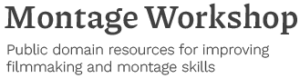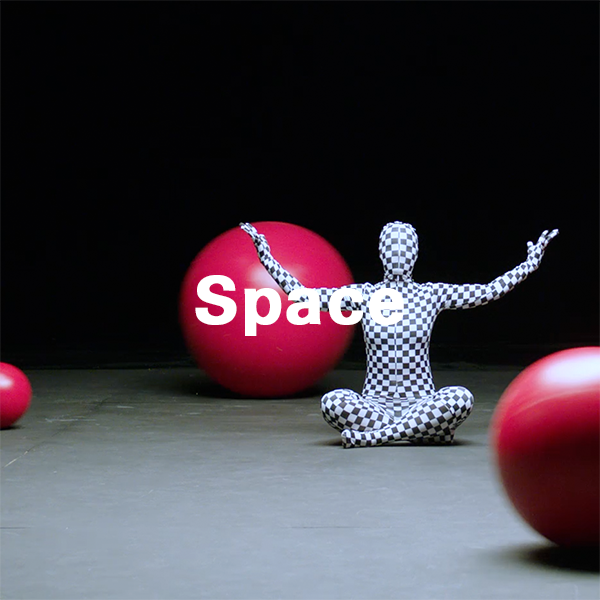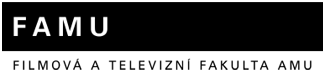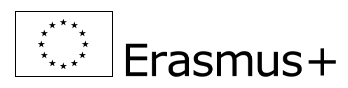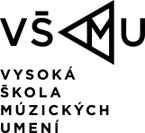Project Description
SPACE
POLAND | LODZ
How to build a film space
You decide what kind of space you want to build from the attached footage.
Will the space be open or closed, will the characters that appear in your story meet or not?
Or maybe you want to build a box story? Anything is possible and lies in the editor’s imagination.
Assignments are mainly focused on achieving the assumed thesis of building the film space, not necessarily focusing on building the dramatic plot.
Assignment
The “Space” assignment, thanks to its isolated formula, approaches one of the basic elements of grammar in film editing, which is created and focused on the film’s cinematic space.
On-screen space is the two-dimensional surface of the frame, while cinematic space is the three-dimensional world in which the characters live and die. The cinematic space is created in the viewer’s imagination by the content of individual frames, the content built by the connection of following shots and the sound which constitutes the space.
The filmed content is quite different from classical footage because it doesn’t have a specific narrative structure.
There is an object (a ball), a character (a girl, a boy, a mysterious creature), and the space. The footage can be described as montage Lego blocks.
The footage from “Space odyssey” contains over 400 takes (closer and wider shots for one take) covering movements of the object (red ball) and simplified actions of three characters (Boy, Girl, Creature).
Elements of action are situated in a non-descriptive surrounding to reduce space parameters within a shot to a minimum, enhancing an understanding of the film space as a mental construct.
The footage can be used in a playful way to experiment with shaping film space through editing or in a more formal way through training, starting with simple assignments for beginners, which focus on basic topics of film grammar and editing rules (scene matching, continuity, action axis, etc.) as well as more complicated narrative tasks when an editor chooses characters and develops his own story. The footage is mute and can be used for training in sound design.
In the second material “New Media Horror” there are three characters: Student, Janitor and Creature wandering at night through the New Media Building, on Lodz Film School campus. There is no ready story line. It’s up to the editor to decide what happened. Is it a story of being chased? Lost in a maze, getting trapped – whatever scenario comes to the editor’s mind…or maybe mix it with Space Odyssey footage?
More information for educators can be found here.
Exercise proposals:
1. By using a selection of the footage (eg.15 takes), build a space that loops around itself.
2 How do you enclose a character in a maze? Guide your protagonist into a space that gives the viewer the feeling of being in a maze.
3. A game of splitting students into groups. Each participant edits, for example, 5-6 shots of a sequence and passes the last shot to the next person, who starts their part of the sequence with that shot.
4. Build a Space within a Space. Look for the shots that will allow you to build a multidimensional sequence where one space is contained within the next. In the manner of a matryoshka scheme.
5. Continuity: Select 10 takes and edit several sequences in which a character or object moves in a trajectory, precisely described (square, spiral, back and forth, etc.)
6. Parallel action: Show two separate objects moving in different directions in a parallel editing
7. Sound design: Use diegetic and non-diegetic sound effects to enhance a sense of spatiality.
DOWNLOAD SPACE
The material is offered in two versions:
- Avid Media Composer project and its corresponding Media Files
- Standalone ProRes files
Approximate size of each package is 160 GB
Login Credentials:
- Address: 195.113.74.59
- user: oirfet
- password: Montage_EDU_EU
- port: 22